I/O Ports, Graphic Cards
COURTESY :- vrindawan.in
Wikipedia
This table represents the common I/O address ranges for device assignments in IBM PC compatible computers. The base address is the first in each range. Different types of devices can vary in the number of I/O ports they need for communication with the CPU, therefore the extent of the address range varies. Also, address decoders often do not decode all address bits, causing the necessary I/O address range window to be larger than necessary or mirrored to other addresses as well. Each row of the table represents a device or chip within the computer system. For example, the address of the status port in a parallel printer adapter is at 0x0001. Depending on the adapter’s configuration, this may be mapped in at different locations within the PC’s I/O address range. Assuming, the adapter would present a third parallel port (with base address 0x0278), this would result in the status port mapped in at 0x0279 in the CPU’S I/O address space.
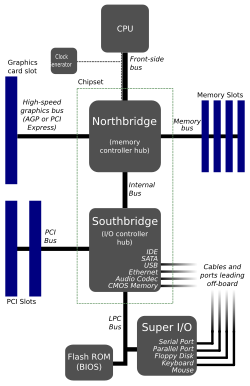
When there are two or more identical devices in a computer system, each device would be mapped to a different base address (e.g. LPT2 and LPT3 for printers).
In computing, input/output (I/O, or informally io or IO) is the communication between an information processing system, such as a computer, and the outside world, possibly a human or another information processing system. Inputs are the signals or data received by the system and outputs are the signals or data sent from it. The term can also be used as part of an action; to “perform I/O” is to perform an input or output operation.
I/O devices are the pieces of hardware used by a human (or other system) to communicate with a computer. For instance, a keyboard or computer mouse is an input device for a computer, while monitors and printers are output devices. Devices for communication between computers, such as modems and network cards, typically perform both input and output operations. Any interaction with the system by a interactor is an input and the reaction the system responds is called the output.
The designation of a device as either input or output depends on perspective. Mice and keyboards take physical movements that the human user outputs and convert them into input signals that a computer can understand; the output from these devices is the computer’s input. Similarly, printers and monitors take signals that computers output as input, and they convert these signals into a representation that human users can understand. From the human user’s perspective, the process of reading or seeing these representations is receiving output; this type of interaction between computers and humans is studied in the field of human–computer interaction. A further complication is that a device traditionally considered an input device, e.g., card reader, keyboard, may accept control commands to, e.g., select stacker, display keyboard lights, while a device traditionally considered as an output device may provide status data, e.g., low toner, out of paper, paper jam.
In computer architecture, the combination of the CPU and main memory, to which the CPU can read or write directly using individual instructions, is considered the brain of a computer. Any transfer of information to or from the CPU/memory combo, for example by reading data from a disk drive, is considered I/O. The CPU and its supporting circuitry may provide memory-mapped I/O that is used in low-level computer programming, such as in the implementation of device drivers, or may provide access to I/O channels. An I/O algorithm is one designed to exploit locality and perform efficiently when exchanging data with a secondary storage device, such as a disk drive.
An I/O interface is required whenever the I/O device is driven by a processor. Typically a CPU communicates with devices via a bus. The interface must have the necessary logic to interpret the device address generated by the processor. Handshaking should be implemented by the interface using appropriate commands (like BUSY, READY, and WAIT), and the processor can communicate with an I/O device through the interface. If different data formats are being exchanged, the interface must be able to convert serial data to parallel form and vice versa. Because it would be a waste for a processor to be idle while it waits for data from an input device there must be provision for generating interrupts and the corresponding type numbers for further processing by the processor if required.
A computer that uses memory-mapped I/O accesses hardware by reading and writing to specific memory locations, using the same assembly language instructions that computer would normally use to access memory. An alternative method is via instruction-based I/O which requires that a CPU have specialized instructions for I/O. Both input and output devices have a data processing rate that can vary greatly. With some devices able to exchange data at very high speeds direct access to memory (DMA) without the continuous aid of a CPU is required.
Higher-level operating system and programming facilities employ separate, more abstract I/O concepts and primitives. For example, most operating systems provide application programs with the concept of files. The C and C++ programming languages, and operating systems in the Unix family, traditionally abstract files and devices as streams, which can be read or written, or sometimes both. The C standard library provides functions for manipulating streams for input and output.
In the context of the ALGOL 68 programming language, the input and output facilities are collectively referred to as transput. The ALGOL 68 transput library recognizes the following standard files/devices: stand in, stand out, stand errors and stand back.
An alternative to special primitive functions is the I/O monad, which permits programs to just describe I/O, and the actions are carried out outside the program. This is notable because the I/O functions would introduce side-effects to any programming language, but this allows purely functional programming to be practical.
Channel I/O requires the use of instructions that are specifically designed to perform I/O operations. The I/O instructions address the channel or the channel and device; the channel asynchronously accesses all other required addressing and control information. This is similar to DMA, but more flexible.
Port-mapped I/O also requires the use of special I/O instructions. Typically one or more ports are assigned to the device, each with a special purpose. The port numbers are in a separate address space from that used by normal instructions.
Direct memory access (DMA) is a means for devices to transfer large chunks of data to and from memory independently of the CPU.
A graphics card (also called a video card, display card, graphics adapter, GPU, VGA card/VGA, video adapter, or display adapter) is an expansion card which generates a feed of output images to a display device, such as a computer monitor. Graphics cards are sometimes called discrete or dedicated graphics cards to emphasize their distinction to integrated graphics. A graphics processing unit that performs the necessary computations is the main component of a graphics card, but the acronym “GPU” is sometimes also used to refer to the graphics card as a whole.
Most graphics cards are not limited to simple display output. The graphics processing unit can be used for additional processing, which reduces the load from the central processing unit. Additionally, computing platforms such as OpenCL and CUDA allows using graphics cards for general-purpose computing. Applications of general-purpose computing on graphics cards include AI training, cryptocurrency mining, and molecular simulation.
Usually, a graphics card comes in the form of a printed circuit board (expansion board) which are to be inserted into an expansion slot. Others may have dedicated enclosures, and they are connected to the computer via a docking station or a cable. These are known as external GPUs (eGPUs).
Graphics cards are often preferred over integrated graphics for increased performance.
Graphics cards historically supported different computer display standards as they evolved.
In the late 1980s the like of Radius produced graphics cards for the Apple Macintosh II with discrete 2D Quick Draw capabilities.
3dfx Interactive was one of the first companies to develop a consumer-facing GPU with 3D acceleration (with the Voodoo series) and the first to develop a graphical chipset dedicated to 3D, but without 2D support (which therefore required the presence of a 2D card to work).
Nowadays, the majority of modern graphics cards are built with either AMD-sourced or Nvidia-sourced graphics chips. Most graphics cards offer various functions such as 3D rendering, 2D graphics, MPEG-2/MPEG-4 decoding, TV output, and the ability to connect multiple monitors (multi-monitor). Graphics cards also have sound card capabilities to output sound along with video output for connected TVs or monitors with integrated speakers.
Within the industry, graphics cards are sometimes called graphics add-in-boards, abbreviated as AIBs, with the word “graphics” usually omitted.
As an alternative to the use of a graphics card, video hardware can be integrated into the motherboard, CPU, or a system-on-chip as integrated graphics. Motherboard-based implementations are sometimes called “on-board video”. Some motherboards support using both integrated graphics and the graphics card simultaneously to feed separate displays. The main advantages of integrated graphics are: a low cost, compactness, simplicity, and low energy consumption. Integrated graphics often has less performance than a graphics card because the graphics processing unit inside integrated graphics needs to share system resources with the CPU. On the other hand, a graphics card has a separate random access memory (RAM), cooling system, and dedicated power regulators. A graphics card can offload work and reduce memory-bus-contention from the CPU and system RAM, therefore the overall performance for a computer could improve in addition to increased performance in graphics processing. Such improvements to performance can be seen in video gaming, 3D animation, and video editing.
Both AMD and Intel have introduced CPUs and motherboard chipsets which support the integration of a GPU into the same die as the CPU. AMD advertises CPUs with integrated graphics under the trademark Accelerated Processing Unit (APU), while Intel brands similar technology under “Intel Graphics Technology”.
As the processing power of graphics cards increased, so did their demand for electrical power. Current high-performance graphics cards tend to consume large amounts of power. For example, the thermal design power (TDP) for the GeForce Titan RTX is 280 watts. When tested with video games, the GeForce RTX 2080 Ti Founder’s Edition averaged 300 watts of power consumption. While CPU and power supply manufacturers have recently aimed toward higher efficiency, power demands of graphics cards continued to rise, with the largest power consumption of any individual part in a computer. Although power supplies have also increased their power output, the bottleneck occurs in the PCI-Express connection, which is limited to supplying 75 watts.
Modern graphics cards with a power consumption of over 75 watts usually include a combination of six-pin (75 W) or eight-pin (150 W) sockets that connect directly to the power supply. Providing adequate cooling becomes a challenge in such computers. Computers with multiple graphics cards may require power supplies over 750 watts. Heat extraction becomes a major design consideration for computers with two or more high-end graphics cards.
As of the Nvidia GeForce RTX 30 series, Ampere architecture, a custom flashed RTX 3090 named “Hall of Fame” has been recorded to reach a peak power draw as high as 630 watts. A standard RTX 3090 can peak at up to 450 watts. The RTX 3080 can reach up to 350 watts, while a 3070 can reach a similar, if not slightly lower peak power draw. Ampere cards are the first cards to feature a pass through cooler design to dissipate as much heat as possible, especially with large power consumptions.

Graphics cards for desktop computers have different size profiles, which allows graphics cards to be added to smaller-sized computers. Some graphics cards are not of the usual size, and are named as “low profile”. Graphics card profiles are based on height only, with low-profile cards taking up less than the height of a PCIe slot, some can be as low as “half-height”. Length and thickness can vary greatly, with high-end cards usually occupying two or three expansion slots, and with dual-GPU cards such as the Nvidia GeForce GTX 690 generally exceeding 250 mm (10 in) in length. A lower profile card is preferred when trying to fit multiple cards or if graphics cards run into clearance issues with other motherboard components like the DIMM or PCIE slots. This can be fixed with a larger computer case such as mid-tower or full tower. Full towers are usually able to fit larger motherboards in sizes like ATX and micro ATX.
Some graphics cards can be linked together to allow scaling graphics processing across multiple cards. This is done using either the PCIe bus on the motherboard or, more commonly, a data bridge. Generally, the cards must be of the same model to be linked, and most low end cards are not able to be linked in this way. AMD and Nvidia both have proprietary scaling methods, CrossFireX for AMD, and SLI (since the Turing generation, superseded by NVLink) for Nvidia. Cards from different chip-set manufacturers or architectures cannot be used together for multi-card scaling. If graphics cards have different sizes of memory, the lowest value will be used, with the higher values disregarded. Currently, scaling on consumer-grade cards can be done using up to four cards. The use of four cards requires a large motherboard with a proper configuration. Nvidia’s GeForce GTX 590 graphics card can be configured in a four-card configuration. As stated above, users will want to stick to cards with the same performances for optimal use. Motherboards including ASUS Maximus 3 Extreme and Gigabyte GA EX58 Extreme are certified to work with this configuration. A large power supply is necessary to run the cards in SLI or CrossFireX. Power demands must be known before a proper supply is installed. For the four card configuration, a 1000+ watt supply is needed. With any relatively powerful graphics card, thermal management cannot be ignored. Graphics cards require well-vented chassis and good thermal solutions. Air or water cooling are usually required, though low end GPUs can use passive cooling. Larger configurations use water solutions or immersion cooling to achieve proper performance without thermal throttling.
SLI and Crossfire have become increasingly uncommon as most games do not fully utilize multiple GPUs, due to the fact that most users cannot afford them. Multiple GPUs are still used on supercomputers (like in Summit), on workstations to accelerate video and 3D rendering, visual effects, for simulations, and in training artificial intelligence.
As of 2016, the primary suppliers of the GPUs (graphics chips or chipsets) used in graphics cards are AMD and Nvidia. In the third quarter of 2013, AMD had a 35.5% market share while Nvidia had 64.5%, according to Jon Peddie Research. In economics, this industry structure is termed a duopoly. AMD and Nvidia also build and sell graphics cards, which are termed graphics add-in-boards (AIBs) in the industry. (See Comparison of Nvidia graphics processing units and Comparison of AMD graphics processing units.) In addition to marketing their own graphics cards, AMD and Nvidia sell their GPUs to authorized AIB suppliers, which AMD and Nvidia refer to as “partners”. The fact that Nvidia and AMD compete directly with their customer/partners complicates relationships in the industry. AMD and Intel being direct competitors in the CPU industry is also noteworthy, since AMD-based graphics cards may be used in computers with Intel CPUs. Intel’s integrated graphics may weaken AMD, in which the latter derives a significant portion of its revenue from its APUs. As of the second quarter of 2013, there were 52 AIB suppliers. These AIB suppliers may market graphics cards under their own brands, produce graphics cards for private label brands, or produce graphics cards for computer manufacturers. Some AIB suppliers such as MSI build both AMD-based and Nvidia-based graphics cards. Others, such as EVGA, build only Nvidia-based graphics cards, while XFX, now builds only AMD-based graphics cards. Several AIB suppliers are also motherboard suppliers. Most of the largest AIB suppliers are based in Taiwan and they include ASUS, MSI, GIGABYTE, and Palit. Hong-Kong-based AIB manufacturers include Sapphire and Zotac. Sapphire and Zotac also sell graphics cards exclusively for AMD and Nvidia GPUs respectively. The United States is also home to EVGA, and XFX which sell graphics cards exclusively for Nvidia and AMD respectively.
